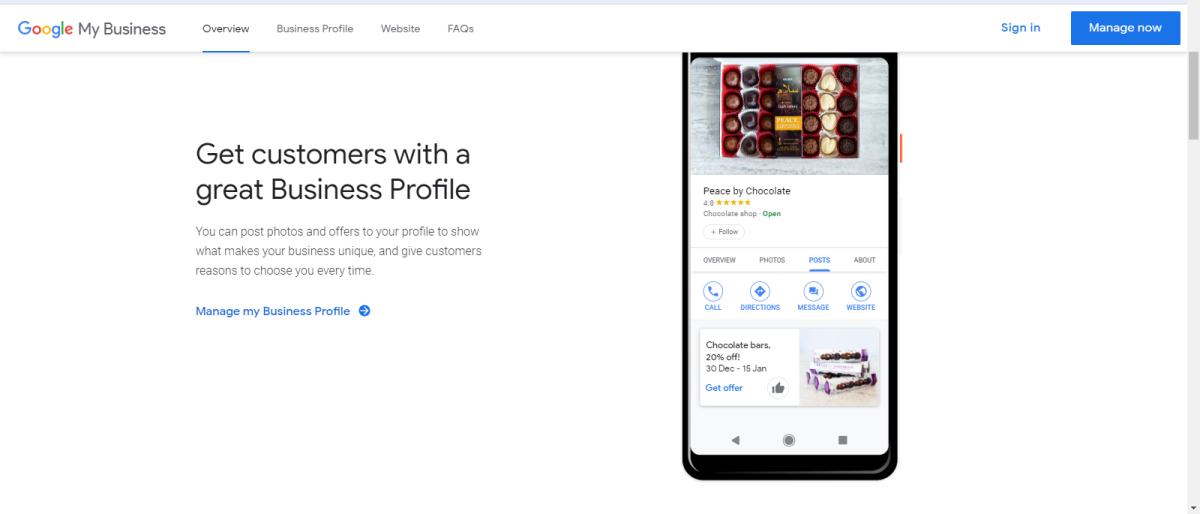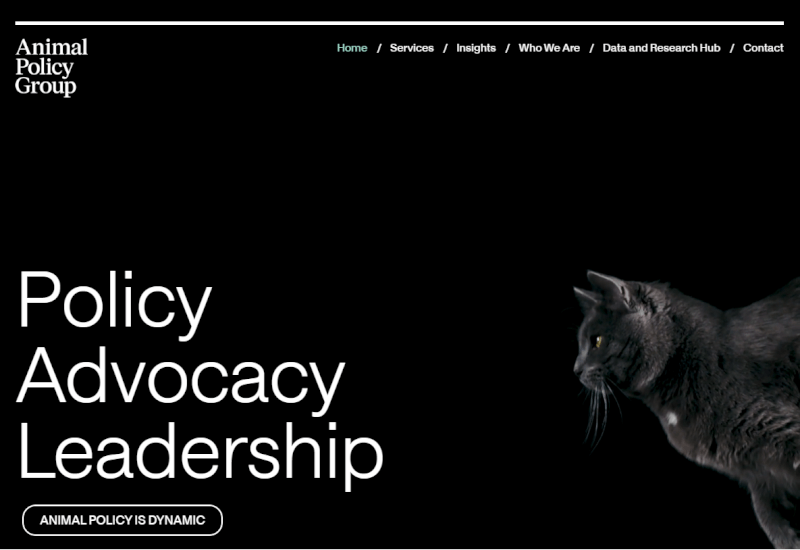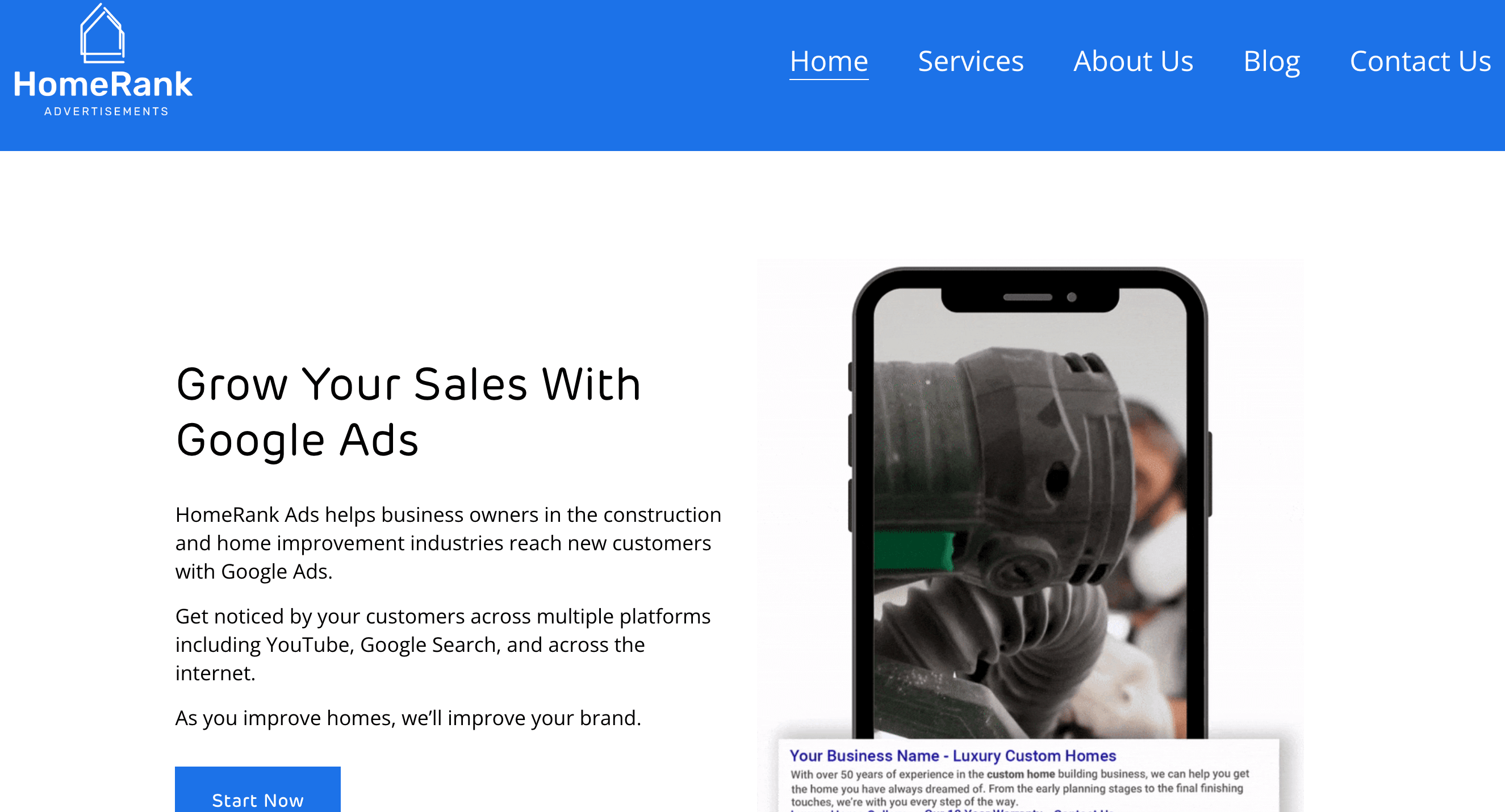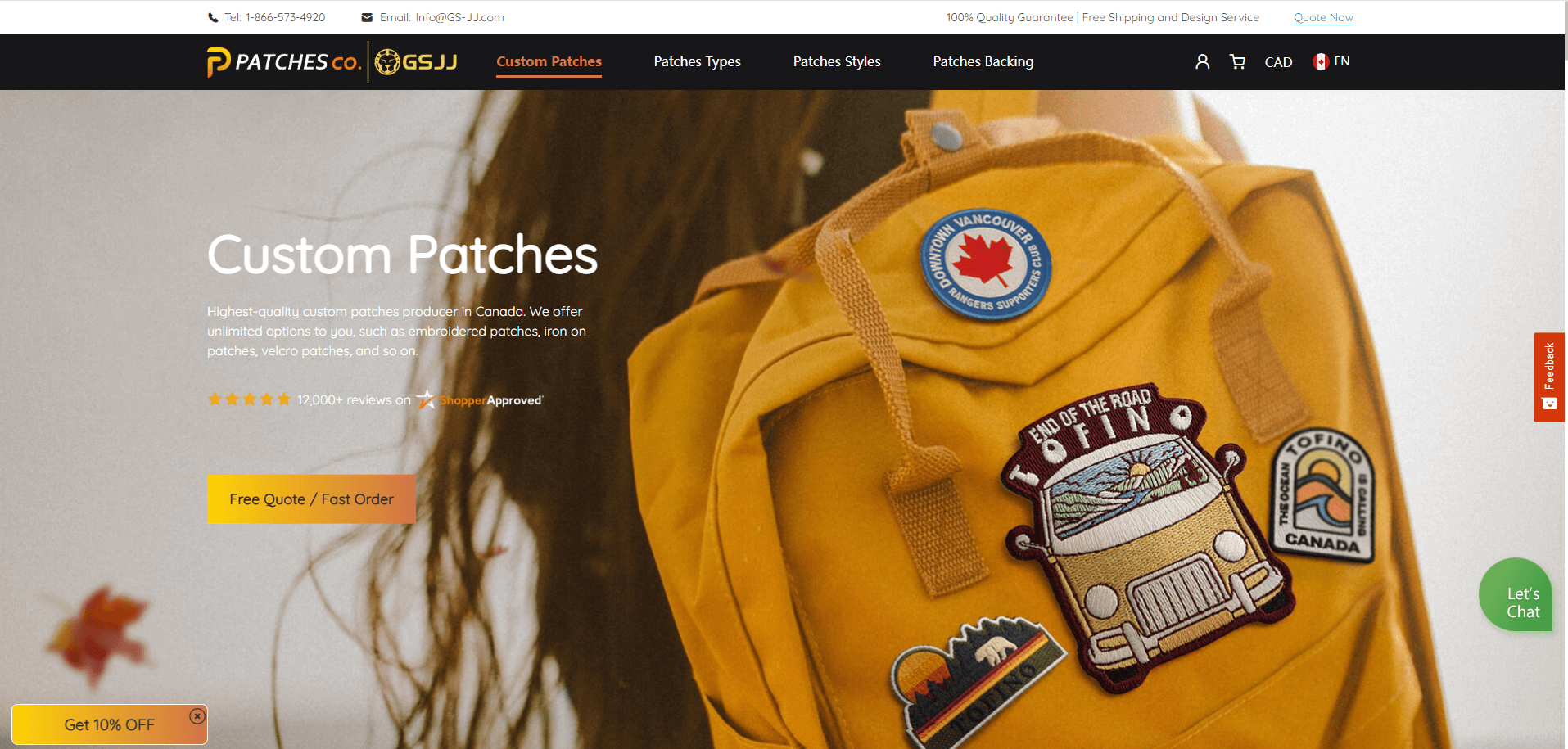Today we are taking a look at web design package pricing. Click on each corresponding link to jump ahead:
- What Typically Is Included in a Website Design Package? - Often UX Testing & A Brand Style Guideline Is Omitted
- What Should Be Included in a Design Package? - Brand Style Guideline, Wire Frame, Mock-up, Revisions, UX Testing & Analytics Setup
- How Much Should I Expect to Pay for a Website Design? - Typically between $3,000 to $8,000 for most basic websites
- Web Design Packages Pricing: Very Basic/A mature or High School Student = $500-$1,500 - Get this pricing
- Web Design Packages Pricing: Small Website = $1,500-$10,000 - Get this pricing
- Web Design Packages Pricing: Medium Website = $10,000 - $25,000 - Get this pricing
- Web Design Packages Pricing: Large Complex Website = $25,000 - $100,000 - Get this pricing
- Examples of Impressive-Looking Website Designs - The Key Is Great Visuals
- How to Save 25% On Your Website Build - Use Profitworks and Save 25% - Save 25% Now
- How to Plan for a New Website Design - Find A Marketing Agency That Knows What They Are Doing
Having an effective online presence is important in today's market. The team at Profitworks has over 17 years of experience helping businesses from dozens of industries increase revenue faster and we'd love to help yours too.
We'll give you a detailed breakdown of the various web design packages including what they include, what's good and what's bad about each option and the various price ranges to help you make your decision. So let's get started.

Web Design Packages Pricing: Find your best solution.
Web Design Packages Pricing: What's Available?
If you have a business and you want to succeed in today's market, you are going to need a website. If you have an older website, it may be a good idea to think about getting professionals to redesign a website for you. Typically it is a good idea to have at least your home page and general layout/design improved every 3-5 years. Leading companies test new designs on their home page monthly or even multiple times a month. But what type or size of website do you need? How do you choose from among the myriad of web design packages available? And what should you expect to pay? Here's a breakdown.
1. What Typically Is Included in a Website Design Package?
IMPORTANT: Often UX Testing & A Brand Style Guideline Is Omitted
Make sure whoever you get to do your website design or redesign is going to do UX testing (which stands for user experience testing) and that they will provide you with a Brand Style Guildeline to keep your pages and brand looking consistent.
A website design package can vary among different providers, but it typically includes a range of services and components to ensure the creation of a functional and visually appealing website. Here are elements commonly included in a website design package:
A) Consultation and Discovery:
- Initial discussions to understand the client's goals, target audience, and preferences.
- Research on competitors and industry trends.
B) Custom Design:
- Creation of a unique and visually appealing website layout.
- Design of key elements such as the homepage, navigation menu, and other essential pages.
C) Responsive Design:
- Ensuring the website is compatible with various devices and screen sizes (desktops, tablets, smartphones).
D) Wireframing and Prototyping:
- Drafting a visual guide (wireframe) or interactive model (prototype) to outline the website's structure and functionality.
E) Content Creation and Integration:
- Incorporation of text, images, videos, and other multimedia elements.
- Assistance with content creation or integration of client-provided content.
F) Development:
- Coding and programming to bring the design to life.
- Integration of features such as contact forms, social media links, and other interactive elements.
G) SEO (Search Engine Optimization):
- Basic on-page SEO elements, including meta tags, headers, and image optimization.
H) User Experience Testing:
- Quality assurance to ensure the website functions correctly across different browsers and devices.
- Testing to ensure users can easily complete functions or tasks you want them to be able to do on your website.
I) Launch and Deployment:
- Assistance with the deployment of the website to the chosen hosting platform.
- Ensuring all technical aspects like your SSL certificate, website backup schedule and website security are in place for the website to go live.
J) Post-Launch Support:
- Ongoing support for any issues or questions that arise after the website is live.
- Training for your staff on how to make updates to the website
- Potential maintenance services or update packages.
K) Analytics Integration:
- Setting up tools such as Google Analytics or other analytics software to track website performance and visitor behavior.
2. What Should Be Included in a Design Package?
IMPORTANT: The most important items to ensure the package you purchase includes are a Brand Style Guideline, a Wire Frame, a Home Page Mock-up, Multiple Design Revision, UX Testing & Analytics Setup

A website design package should include many key features like a timeline and communication plan.
The main things that should be included in a design package are crucial for setting clear expectations, ensuring quality, and establishing a successful collaboration. Here they are:
A) Scope of Work:
- Look for a design package that clearly outlines the scope of work. Make sure it explicitly describes what is included in the design project and sets clear boundaries. This helps you understand exactly what you'll be getting.
B) Transparent Design Deliverables:
- Choose a package that specifies the tangible items you will receive. This should include a wire-frame design prior to fully graphic mock-ups, a home page and content page mock-up prior to building the home page or rolling out a design across multiple pages, high-resolution design files, source files if needed, brand guidelines, and any additional assets. Clarity on the types and formats of files ensures you have everything you need for your project.
C) Revisions and Approval Process:
- Understand the revision policy included in the design package. Check how many revisions are allowed and the process for providing feedback and obtaining approval. This ensures that the design meets your vision without causing unnecessary delays.
D) Testing Process:
- Understand what testing will be done for you on the site and what testing you are expected, if any, to do own your own. One package from one company may be less expensive but not include any testing, which after you calculate the amount of time it takes you to test the entire site you may realize it would have been worth it to pay a little bit extra to have the testing looked after for you.
- Make sure you understand what testing will actually be done, will the company test for user experience conducting a usability test with real live humans or are they using AI to test that the website works correctly? Is testing being done to ensure the website looks and works correctly on multiple screen sizes? What screen sizes will they test and which sizes are they not testing?
E) Clear Timeline and Milestones:
- Opt for a package that provides a detailed timeline with key milestones, which requires your approval at multiple steps along that process. This will give you a clear understanding of the project's progress and when to expect deliverables. It will also ensure the project does not move forward on a path you are not happy with. A well-defined timeline helps you plan accordingly, ensures timely completion and that the final completed website is one you are excited about.
F) Effective Communication Plan:
- Look for a design package that establishes a clear communication plan. Identify the preferred channels of communication, the frequency of updates, and who the primary points of contact are. This ensures that you stay informed and can provide timely feedback throughout the project.
Remember, these are general guidelines, and it's crucial to tailor your choice based on your specific project requirements. Clear communication and a well-structured design package contribute to a smoother and more successful collaboration between you and the design provider.
3. How Much Should I Expect to Pay for a Website Design?
Expect to pay between $3,000 to $8,000 for most basic websites from your average website builder (agency or freelancer).

Expect to pay anywhere from $3,000 to $8,000. Set up a meeting with your team to discuss your needs and budget.
The cost of a website design can vary widely based on several factors, including the complexity of the project, the features required, the level of customization, and the expertise of the designer or agency. Here are some general guidelines to give you an idea of what to expect:
A) Basic Website:
- For a simple, template-based website with basic features, you might expect to pay anywhere from $500 to $5700. This would typically include one mobile-friendly page, and Google My Business set-up and up to 15 other pages.
B) Small Website:
- For a small website, you can expect to pay anywhere from $1,500 to $10,000.
C) Medium Website:
- You can expect to pay anywhere from $10,000 to $25,000 for a medium website.
D) Large Website
- For a large website, you can expect to pay between $25,000 to $100,000.
4. Web Design Packages Pricing: Very Basic/Amature Or High School Student
Price Range: $500 - $1,500
If you are looking for the least expensive and fastest way to get on the Internet, then a 1-page package could do just that.
Package in this price range typically includes:
- 1 to 10 Page Web Design that is Mobile-Friendly
- WordPress (or another platform) Content Management System: This will let you update your text and images going forward
- 1 Year of Web Hosting
- Domain Name
- Local Search Engine Optimization
- Google My Business Set-up
- Google Analytics Set-up
What's Good:
- If you are on a tight budget then this is a good way for you to at least get started on the web. Both the local search engine optimization and the Google My Business setup will help you rank in local searches.
- It's important to make sure that have a mobile-friendly web design because more people are searching on their mobile devices these days
What's Bad:
- The quality of the work you get from someone offering a package at this price will be much lower than a higher priced supplier
- If you are not very comfortable with technology, then you might find it challenging to update your content on your own.
- To rank higher in search results, you need to have lots of quality content and you need to be adding content regularly to your website, so one page is not enough to get your website found.
- A 1-page website will not give your potential customers a very good impression of the professionalism of your company.
- If you have any technical issues, you will need to figure it out yourself or pay for technical support.
It's very important to make your website mobile-friendly.
5. Web Design Packages Pricing: Small Website
Price Range: $1,500 - $10,000
A small website as opposed to a single page or amature built website will give you a much better online presence.
Packages in this price range typically include:
- 3 to 25 Page Web Design that is Mobile-Friendly
- Custom or semi-custom design
- Includes a blog or content create to rank for specific targeted keywords
- WordPress (or another platform) Content Management System: This will let you update your text and images going forward
- 1 Year of Web Hosting
- Domain Name
- Basic to Intermediate Local Search Engine Optimization
- Google My Business Set-up
- Social Media Links to sites like your Facebook & Twitter pages
- Essential but basic/easy functionality (contact forms, map integration, google review integration, etc)
- Small scale basic E-commerce functionality
- Detailed project management with a dedicated account manager during the website build
- Basic support and training on how to use/update your website after it is built
- Google Analytics Set-up
What's Good:
- If you have a bigger budget, then increasing the size of your website to over 3 pages will be a better option for you.
- In addition to the local search engine optimization and the Google My Business setup, this package offers a blog that will help you rank higher in searches.
- It's important to make sure that your website is mobile-friendly because more people are searching on their mobile devices these days.
- Google Analytics can provide you with lots of data to help you see how your website is performing.
What's Bad:
- If you are not very comfortable with technology, then you might find it challenging to update your content on your own and you may find Google Analytics confusing.
- The blog will allow you to add content to your website to rank higher in search results, however, you need to have the time and expertise to write this content and to make it search engine optimized.
- A 3 to 25 page website is still on the small side and it will not give your potential customers a very good impression about the professionalism of your company.
- If you have any technical issues, you will most likely need to figure it out yourself or pay for technical support.
Google My Business can help your website rank better in local searches - Image Source: Google My Business
6. Web Design Packages Pricing: Medium Website
Price Range: $10,000 - $25,000
A medium website is a great option for a small to medium-sized business.
Package includes:
- 25-50 page website that is Mobile-Friendly
- Fully custom design
- Professional UX and UI specialists working your website build
- Multiple rounds of design revisions
- A robust content management system capable of also hosting a blog or forum
- Domain Name
- Search Engine Optimization
- Some custom functionality
- Full-scale basic E-commerce functionality
- Full tech stack integration
- Detailed project management with a dedicated account manager during the website build
- Basic support and training on how to use/update your website after it is built
- Google Analytics Set-up
What's Good:
- If you can afford it, then increasing the size of your website will be an even better option for you.
- In addition to the local search engine optimization and the Google My Business setup, this package offers a blog and other pages where you can promote your products and services which will further help you rank in searches.
- It's important to make sure that your website is mobile-friendly because more people are searching on their mobile devices these days.
- Google Analytics can provide you with lots of data to help you see how your website is performing.
- You can get help if you have any technical issues.
- You have the option to pay extra for adding more content to your site which is important for ranking higher.
- A website in this price range is bound to help you portray a professional image to your customers.
What's Bad:
- If you are not very comfortable with technology, then you might find it challenging to update your product pages. images, etc. on your own, however, you could pay the extra each month to have this done for you.
- The blog will allow you to add content to your website to rank higher in search results, however, you need to have the time and expertise to write this content and to make it search engine optimized.
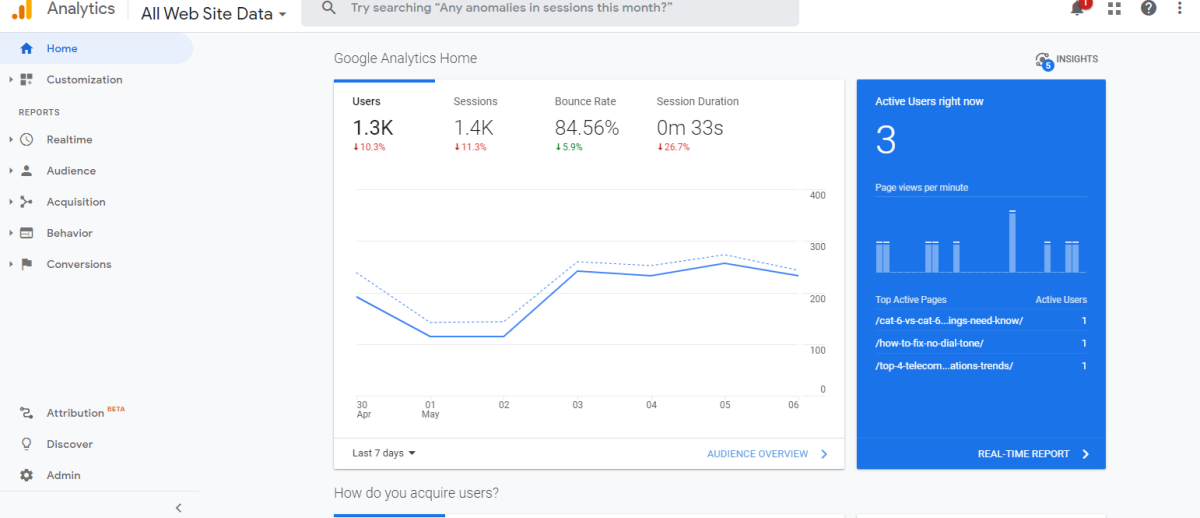
Google Analytics can be helpful but also confusing - Image Source: Google Analytics
7. Web Design Packages Pricing: Large Website
Price Range: $25,000 - $100,000
A large website is one build for a large privately owned business corporation that has very specific functionality or a large amount of content.
Items often needed for website projects of this size can include:
- Hundreds of pages
- E-commerce
- Unique functionality
- Integration with other softwares
- Integration with a CRM
- Large traffic volume management
- Advanced security features
- Dedicated ongoing project management and support
- AI or AR integration
What's Good:
- If you have a large number of products and services, then increasing the size of your website package is important to ensure all of the pages you need to create will be created.
- Having unique functionality on your website will increase engagement time and make your website standout from others
- It's important to make sure that your website integrates with the other software your company uses
- It is important to ensure users get a good experience when they come to your website, you don't want users to experience problems using the site simply because there are too many users accessing the site at once due to insufficient hosting and CDN network setup.
- The last thing you want to happen after making a major investment is in your website is for it to be hacked
- Dedicated ongoing project management and support will make the process of launching your website a smooth and seamless experience
- AI or AR integration could make your website stand out significantly from the competition and result in a nice revenue boost to your marketing plan
What's Bad:
- If you are not very comfortable with technology, then you might find it challenging to understand what you are buying or the process required if who you are buying it from does not take the time to explain it to you, or they have poor communication skills.
- The sheer amount of content on your website will help it to rank higher in search results, however, to get consistent traffic growth you need to have someone with SEO and expertise of your industry write new content and update old content to make it search engine optimized.
- This may be more than you need. It's best to discuss your needs with a website company that you trust to determine what size website you need.
8. Examples of Impressive-Looking Website Designs
Here are some examples of impressive-looking website designs and why they truly stand out.
A) Relevantly Marketing
- This website has a clear Call To Action button "Let's Talk"
- It is personable given the image of a friendly face
- It has a very large bolded title
- It is easy to navigate given the header and various links
B) Adobe
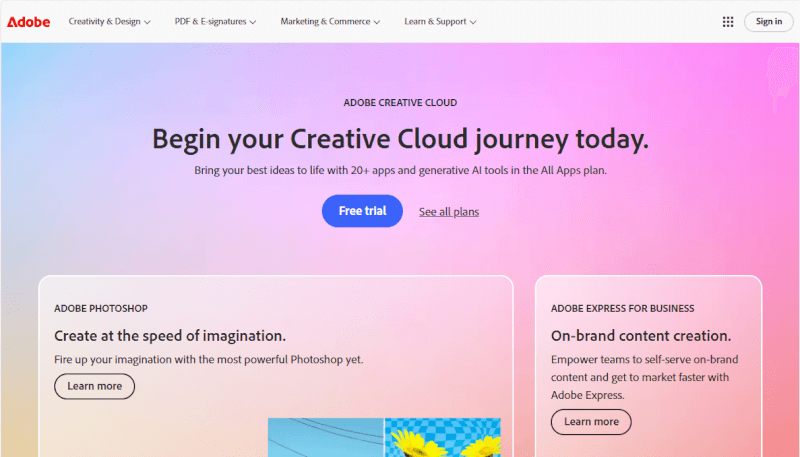
- Great use of color to attract the eye
- There is a clear navigation header on the top with various links
- Minimal text that is displayed in a way to clearly communicate a message
- There is a clear title outlining what they are about
C) Animal Policy Group
- Great use of big impressive images
- Great use of video animation
- Easy to navigate
- Messaging is short, concise and clear
C) HomeRank Ads
- This website has a clear navigation bar at the top that is easy to read
- There is a clear Call To Action button "Start Now"
- There is a clear description on the home page describing their services
D) Custom Patches
- The website has a very simple introduction and a clear call to action button "Free Quote, Order Quickly".
- The background color is bright, the overall design is simple, and the color matching is harmonious.
- From the color tone, and font to the overall style of the website, it is highly consistent with the custom patches brand image, showing a strong brand recognition.
E) EZ-Teach
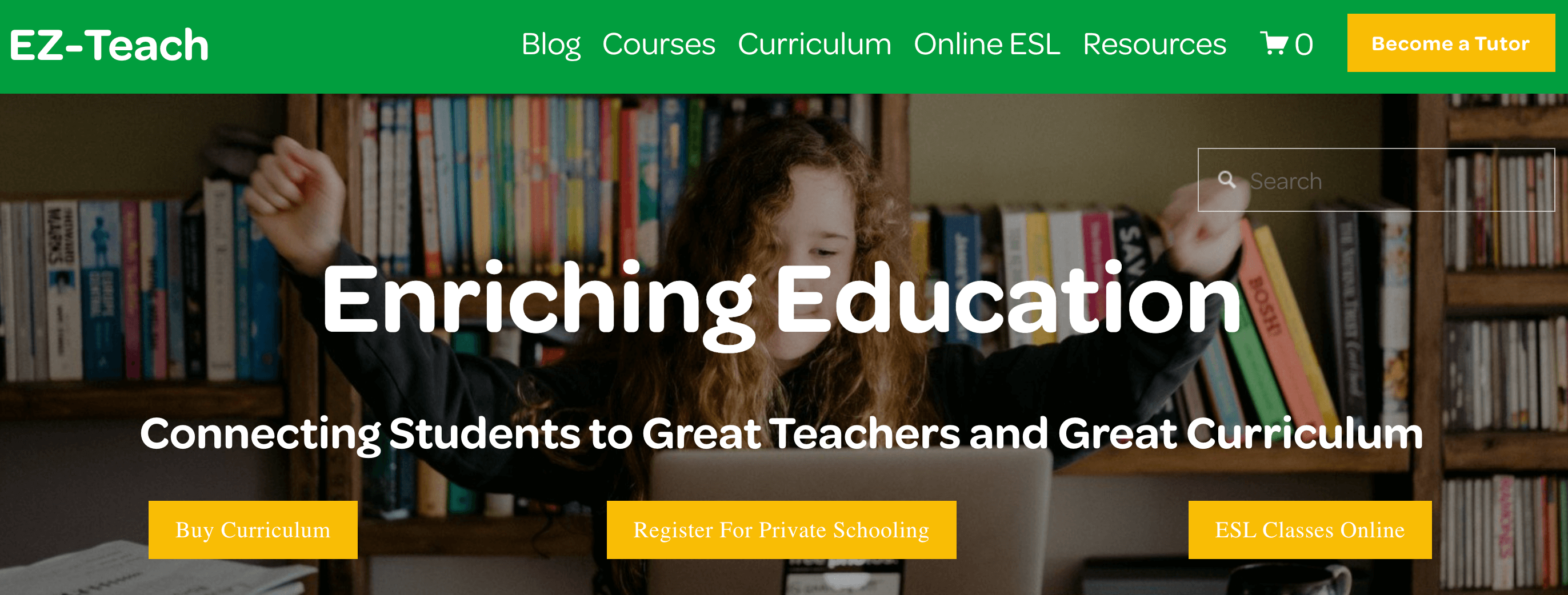
- This website has several Call To Action buttons that truly stand out "Buy Curriculum", "ESL Classes Online", etc.
- There is a clear navigation header on the top with various links
- It is personable given the friendly background image
- There is a clear title outlining what they are about
9. How to Save 25% On Your Website Build
Planning for a new website design be costly. Why not save 25% of the cost if you can?
When you work with Profitworks, we commit to saving you 25% versus the same apples for apples service provided by another website builder.
If you are interested in saving money on your website build, contact us for a quick no-obligation quote.
In addition, if you contact us you will get for free information on the leading website design concepts today, plus insights from our proprietary website design testing database with over 1,000 website design tests. No purchase necessary to obtain this information.
10. How to Plan for a New Website Design
Planning for a new website design is a crucial step for any business owner. Here's a comprehensive guide to help you navigate the process effectively:
A) Define Your Goals
Clearly outline the objectives of your new website. Are you looking to increase online sales, enhance brand visibility, provide better customer support, or achieve other specific goals? Understanding your objectives will guide the entire design process.
B) Identify Your Target Audience:
- Define your target audience to tailor the design to their preferences and needs. Consider factors such as demographics, interests, and online behaviour.
C) Budget Allocation:
- Determine a realistic budget for your website design project. Consider not only the initial design costs but also potential ongoing expenses like hosting, domain registration, and maintenance.
D) Research and Inspiration:
- Explore websites in your industry and beyond to gather inspiration. Identify design elements, functionalities, and features that you find appealing and could be beneficial for your own site. Create a list of websites you like from your industry and create a list of websites you just like the look of even though they are not in your industry. Once you select who will build your website be sure to give this list to the company building your website and explain what you like about them.
E) Select a Design Team or Agency:
- Choose a professional design team or agency based on their portfolio, experience, and expertise. Request quotes and discuss your requirements to ensure they understand your vision for the website.
F) Communication Plan:
- Establish a clear communication plan with the design team. Determine how updates will be provided, how feedback will be exchanged, and who the key points of contact are.
G) Testing and Launch:
- Plan for thorough testing before the website goes live. Check for functionality, responsiveness, and compatibility across various devices and browsers.
H) Post-Launch Support and Maintenance:
- Discuss post-launch support and maintenance options with your design team. Clarify the terms and costs associated with ongoing support and updates.
By thoroughly planning each aspect of your website design, you'll set the foundation for a successful project that aligns with your business goals and resonates with your target audience.
You Can Trust Profitworks to Design the Perfect Website for Your Needs
If you need a new website or if you are looking to update your current one, let's chat. We'll sit down with you to learn about your business, listen to what you want and help you determine the best website design for your company.
Profitworks Small Business Services provides digital marketing solutions including website design, SEO, local SEO, email marketing, and website traffic and conversion optimization services which increase the number of sales generated from your website.
The focus of our services is on increasing sales and providing a positive return on investment. To learn more about Profitworks, click here and set up a time to discuss how we can help you grow your business online.
Why Choose Profitworks?
Here are some great reasons to choose Profitworks for your digital marketing services:
- We will be focused on your sales results to make sure you get the best return on your marketing investment
- We are a team of SEO specialists with years of proven SEO expertise that can help you grow your sales
- We are committed to working hard for you with integrity, honesty and transparency.
- We use a proprietary process, that we have developed and refined over the last 10 years that's different from any other marketing company.
What Our Customers Are Saying...
"My experience with Profitworks Marketing was very positive. They put together a very clear and strategic marketing plan. They helped me get more focused and come up with a solid plan that will take my business to the next level. Thank you!" - Krystle Marriott