Top 10 Tools For Graphic Designers
The number one tool for graphic designers is undoubtedly Adobe Photoshop. With its robust features for image editing, compositing, and digital painting, Photoshop has long been the industry standard. Graphic design has evolved beyond creating attractive visuals; it’s now about storytelling, conveying messages, and driving engagement. In today’s visually-driven world, graphic design speaks volumes, weaving tales that captivate audiences and encourage action.
Success in this field hinges on the tools you use. Whether you’re a seasoned professional or a newcomer exploring vectors and pixels, the right tools can enhance your creative process. These tools streamline your workflow and unlock new creative potential, enabling you to produce stunning designs.
From industry-standard software to innovative applications, our list of the top 10 graphic design tools covers everything a designer needs. Each tool is selected to help you refine your craft, improve efficiency, and expand your creative horizons.
Whether you’re upgrading your current setup or building a solid foundation, explore our snazzy list of must-have graphic design tools. Equip yourself with these resources and elevate your design game to new heights.
Click on each corresponding link to jump ahead:
- An Exceptional Good Mac Computer
- Adobe Creative Suite: The Holy Grail of Design
- Blender: Where 3D Magic Happens
- Trello: Organize with Ease
- Design with Canva: Easy Peasy, Lemon Squeezy
- Sketch
- InVision: Design Prototypes and Collaborate
- CorelDRAW: Not Your Average Joe
- Procreate: Master That Professional Drawing
- Affinity Designer: The Wallet-Friendly Adobe Illustrator Alternative
- Referral Program
If you are interested in working with a digital marketing agency, contact us.
1) An Exceptional Good Mac Computer

Source: Apple
Ensuring you have top-quality hardware is just as critical as having the best software for graphic design. A high-performance Mac computer can significantly enhance the workflow of graphic designers. Boasting powerful capabilities and a high-resolution Retina display, Macs effortlessly handle design software, resulting in faster processes and impeccable outcomes. Investing in such hardware not only boosts productivity but also ensures that your creative tools operate seamlessly.
Here's a piece of advice: Maintaining a clean cache is essential for optimal performance. Regularly clearing your cache files is the key to keeping your graphic design tools sharp and your system running smoothly. By doing so, you bid farewell to sluggish performance and unexpected crashes, paving the way for a streamlined design experience enriched with up-to-date resources and maximum efficiency. Ultimately, a well-maintained and clean Mac system allows you to focus on unleashing your creative prowess instead of troubleshooting issues. Embrace this simple habit for a seamless and highly productive design journey.
2) Adobe Creative Suite: The Holy Grail of Design
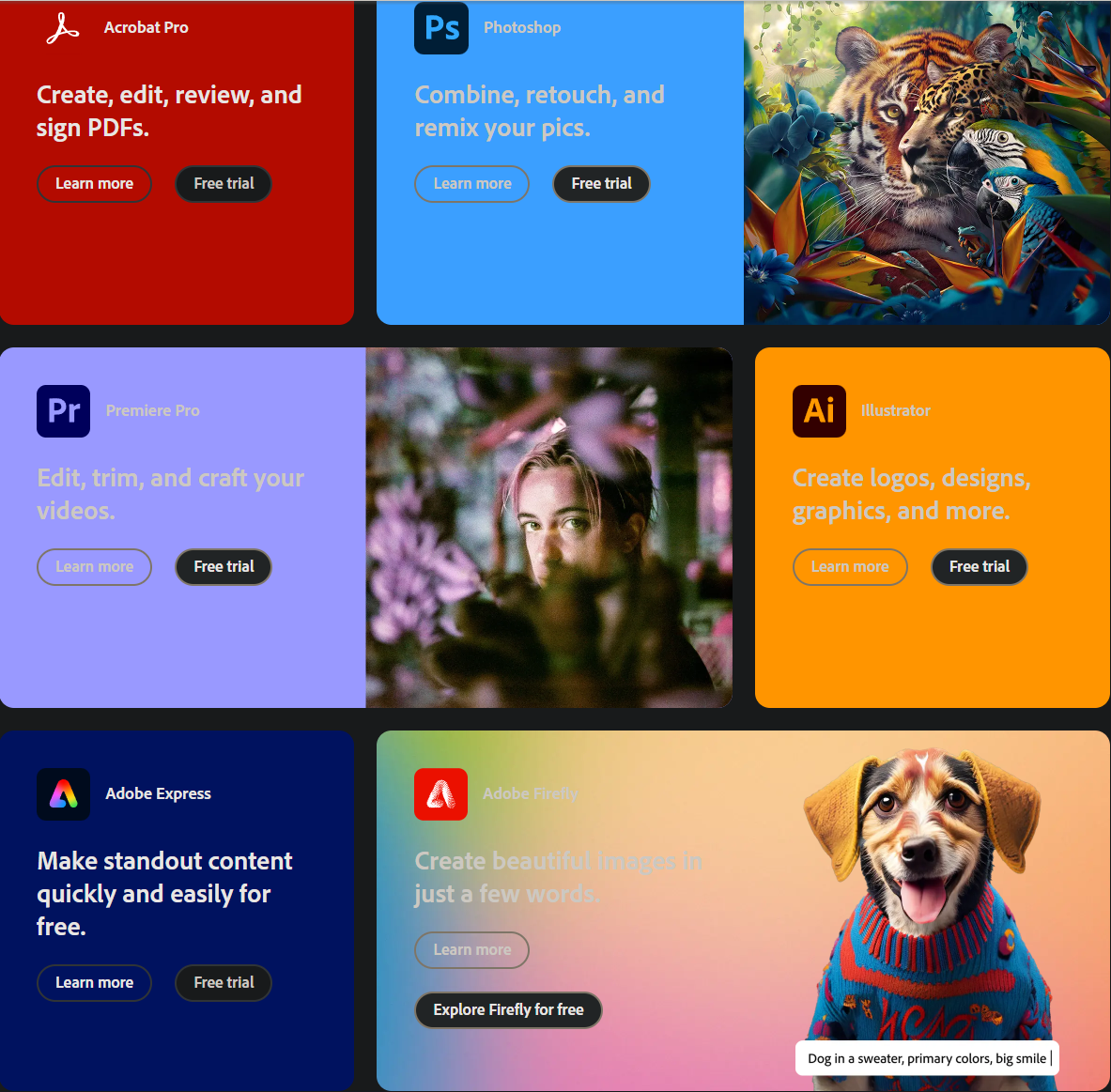
Source: Adobe
Adobe Creative Cloud is akin to the Bible of graphic design, encompassing a suite of indispensable tools like Photoshop, Illustrator, and InDesign. Whether you're editing photos, crafting vector graphics, or designing print materials, Adobe has you covered. Plus, with its convenient monthly subscription model, you can access the latest updates hassle-free, without having to sell a kidney!
To embark on your Creative Cloud journey, simply visit Adobe's official website and navigate to the "Creative Cloud" section. There, you'll find a plethora of subscription plans tailored to your needs – whether you're an individual, student, business owner, or part of an educational institution. From comprehensive access to all apps to essentials like Photoshop, Illustrator, and Premiere Pro, Adobe offers a variety of options to suit every user.
Once you've selected your desired plan, it's time to create or dust off your Adobe account, input your payment details, and voilà – you're ready to subscribe. After subscribing, your post-subscription festivities include downloading the Creative Cloud desktop app, which serves as your gateway to managing and installing all those fancy Adobe applications.
3) Blender: Where 3D Magic Happens
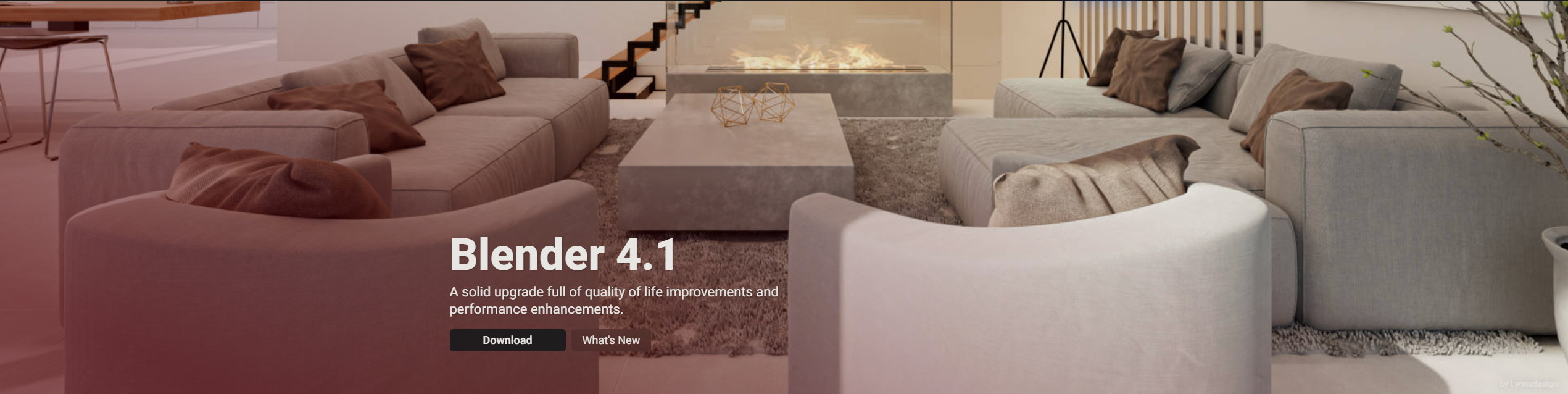
Source: Blender
Blender, the company behind this exceptional free software, has developed a powerhouse tool that boasts an extensive range of features. From intricate modelling and precise texturing to dynamic animation capabilities, Blender offers a comprehensive suite that caters to every aspect of the creative process.
Why You Need It: With Blender, you can transcend the boundaries of conventional design and take your creations to soaring new heights – quite literally, as its versatile toolkit empowers you to craft awe-inspiring designs and animations that push the boundaries of imagination.
4) Trello: Organize with Ease
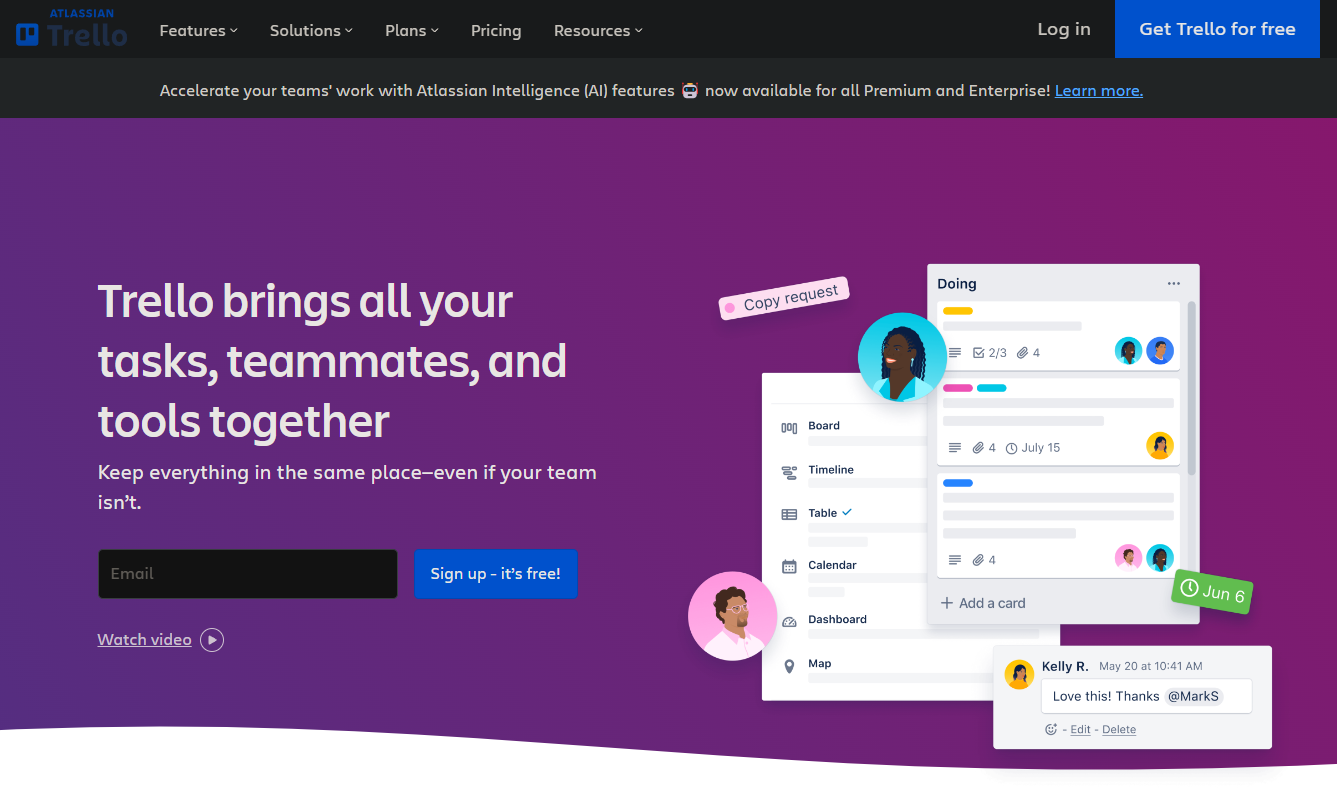
Source: Trello
While Trello may not boast the design prowess of some other tools, it serves as your dependable sidekick for project organization. Through its intuitive boards, lists, and cards, Trello becomes your secret weapon for efficiently managing workloads, deadlines, and collaborations.
Why You Need It: Keep your design projects running smoothly and effortlessly and stay on top of tasks by harnessing the organizational power of Trello. It's the key to maintaining slick and savvy project management practices that ensure success every step of the way.
5) Design with Canva: Easy Peasy, Lemon Squeezy
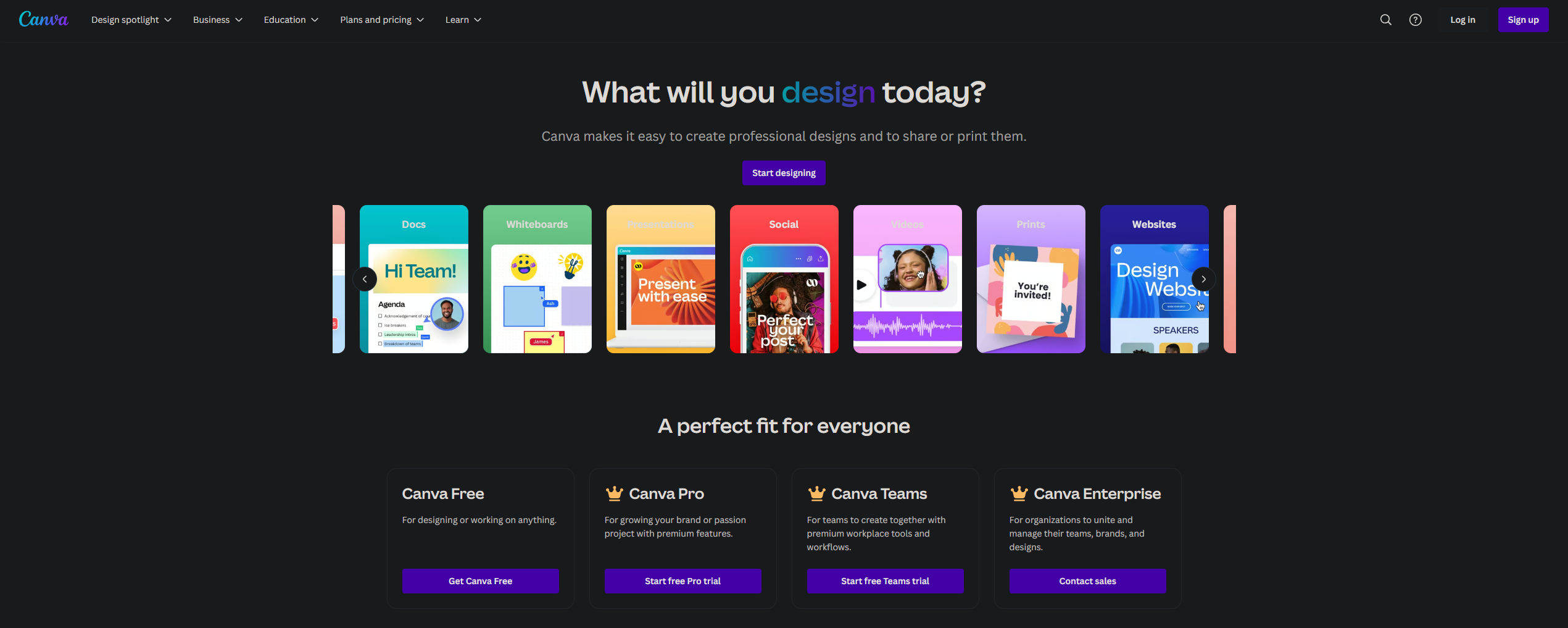
Source: Canva
Canva emerges as the ultimate saviour for non-professional designers yearning to create visually stunning masterpieces. Its user-friendly drag-and-drop interface, coupled with an extensive array of templates catering to everything from social media posts to presentations, effortlessly resolves design dilemmas.
Why bother, you ask? Because Canva delivers unparalleled speed, breeziness, and impactful results, all within the convenience of an online tool.
6) Sketch
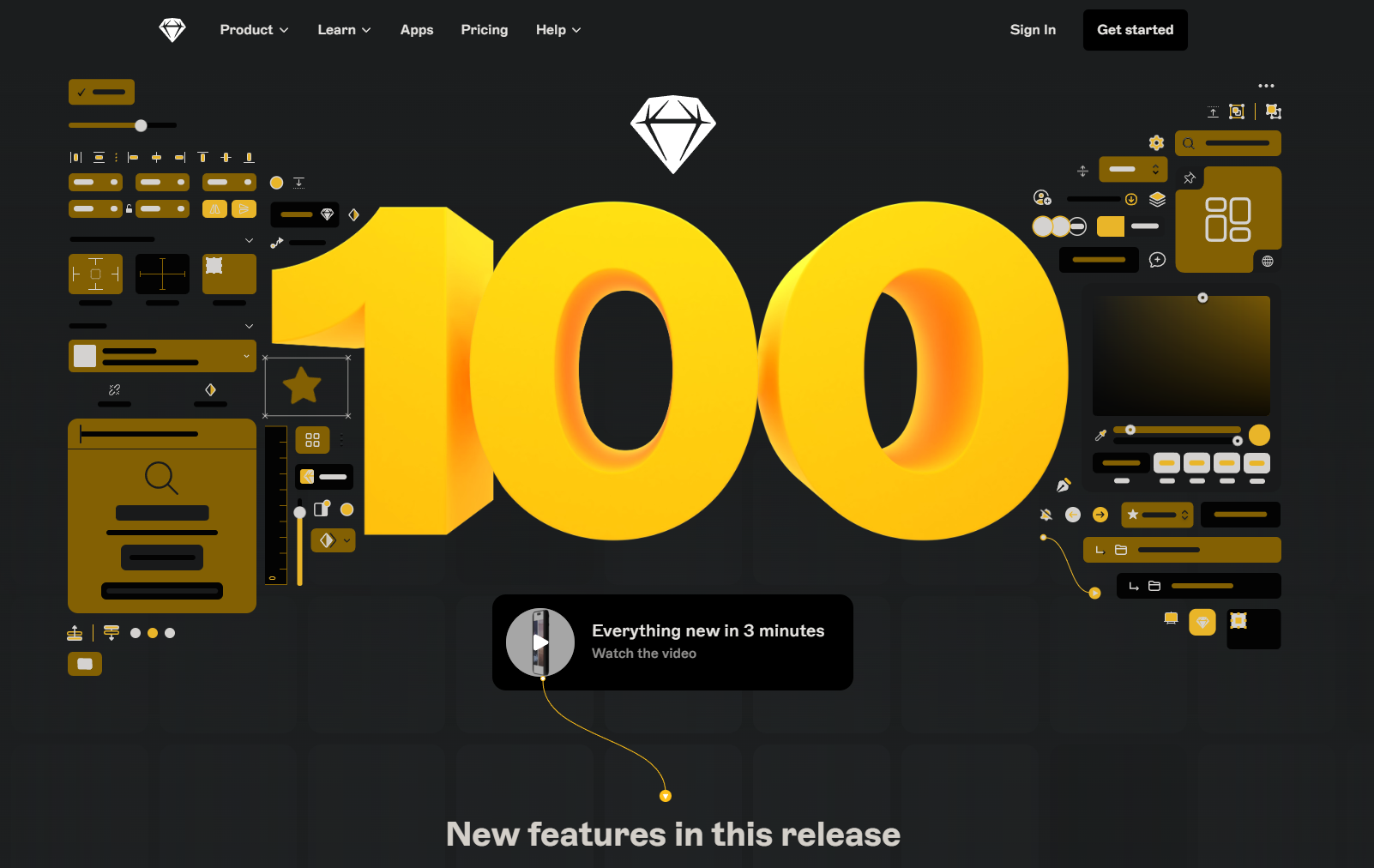
Source: Sketch
Sketch is a game-changer for UI/UX designers, offering a plethora of features tailor-made to streamline the design process. Its sleek and intuitive interface makes navigating complex projects a breeze, while its powerful vector editing tools enable designers to create intricate and pixel-perfect designs with ease.
What truly sets Sketch apart is its compatibility with a wide range of design tools and plugins. Whether you're integrating with prototyping tools like InVision or collaborating with developers using Zeplin, Sketch plays nicely with its design buddies, facilitating smooth workflows and seamless communication throughout the design process.
Why You Need It: If you're involved in crafting apps or websites, Sketch isn't just a tool – it's your indispensable ally. From wireframing to final design, Sketch empowers designers to unleash their creativity and bring their visions to life with precision and efficiency, making it an invaluable asset in any designer's toolkit.
7) InVision: Design Prototypes and Collaborate
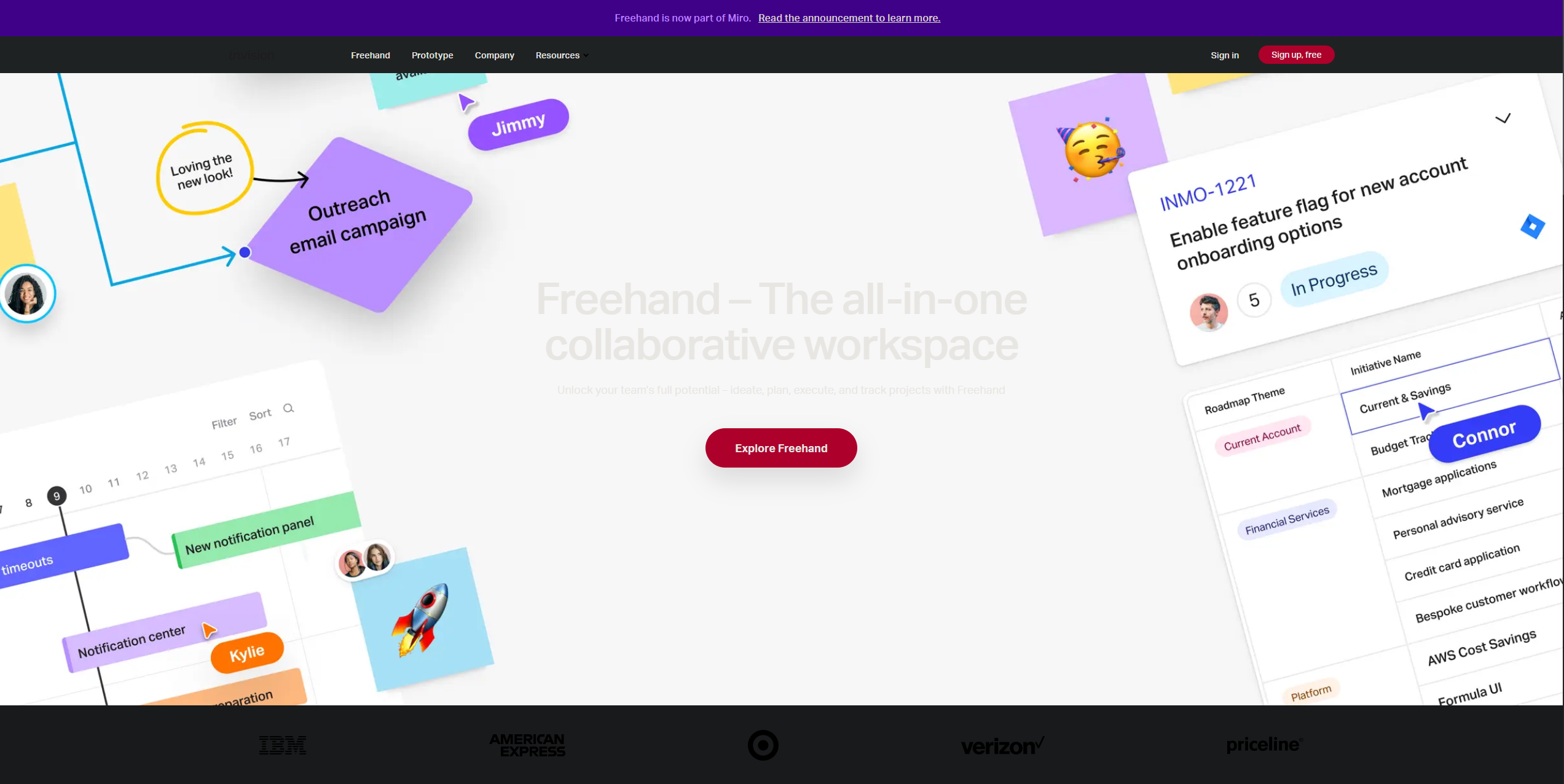
Source: Invision
Sketch empowers designers to do more than just create static designs; it allows them to whip up interactive mockups that simulate user experiences. With its versatile tools, designers can map out user flows, prototype interactions, and even conduct usability testing—all within the Sketch environment. This capability enables teams to gather valuable feedback early in the design process, identifying potential pain points and refining the user experience before investing resources in development.
Moreover, Sketch's collaborative features make it easy to share designs with stakeholders and gather input from team members. Whether it's presenting ideas to clients or soliciting feedback from developers, Sketch streamlines the communication process, fostering collaboration and ensuring everyone is aligned on the design direction.
Why do you need it? Because Sketch isn't just a design tool; it's a strategic asset that empowers designers to iterate rapidly, validate designs efficiently, and ultimately deliver exceptional user experiences. By leveraging Sketch's interactive capabilities and collaborative superpowers, you can increase stakeholder buy-in, minimize rework, and accelerate the path to successful product launches.
8) CorelDRAW: Not Your Average Joe
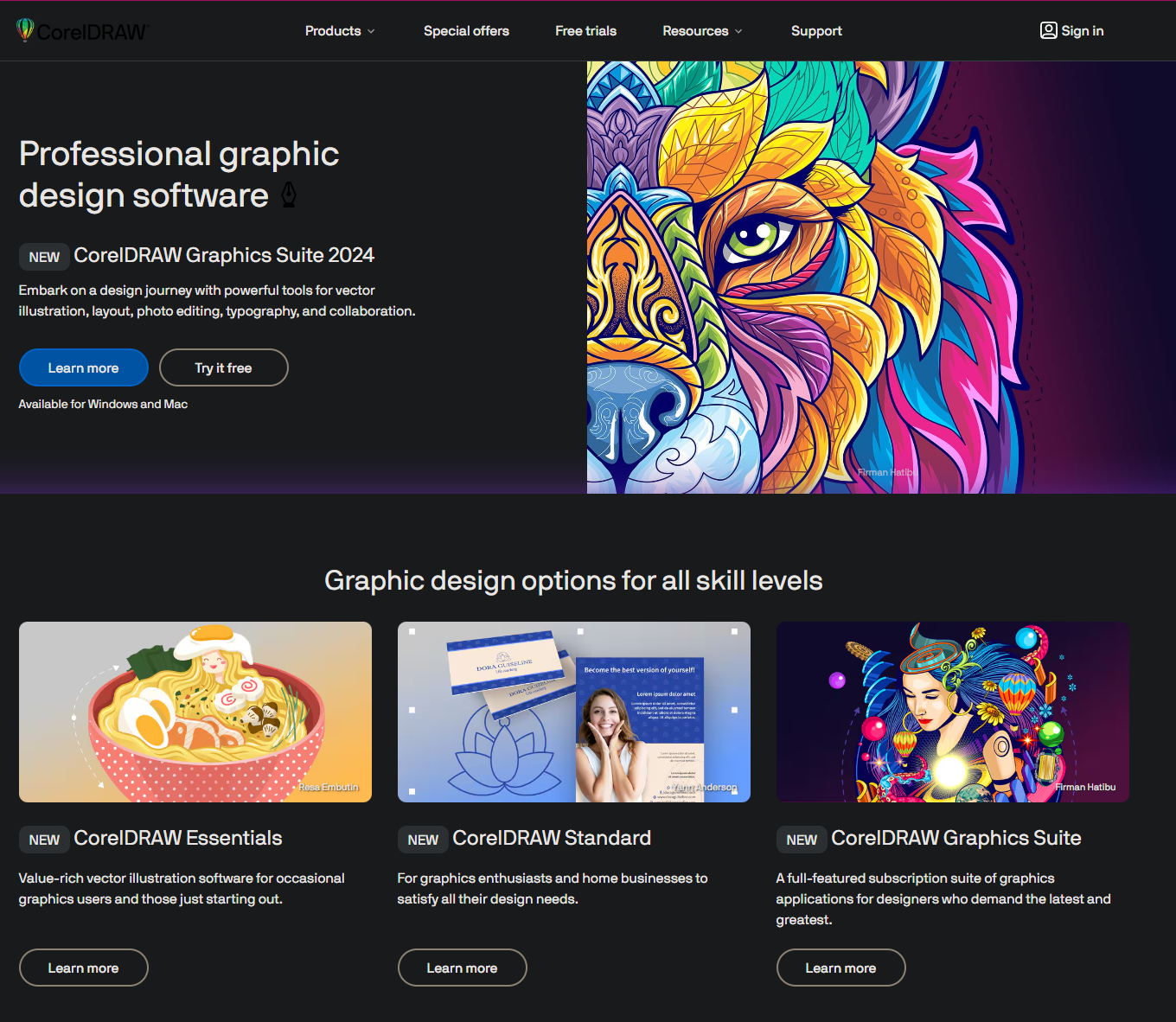
Source: CorelDRAW
CorelDRAW, the unsung hero of vector design, is a versatile powerhouse that deserves more recognition. It excels in illustration, layout, and typography, making it a dream tool for designers of all levels. Its intuitive interface makes it easy for beginners to dive in and produce professional-quality work with ease.
Whether you're crafting branding materials or delving into digital art, CorelDRAW is your steadfast companion, offering finesse and precision in every stroke. Its comprehensive set of features enables designers to bring their creative visions to life with unparalleled accuracy and efficiency.
Why You Need It: Quite simply, CorelDRAW is a versatile and powerful tool that's been quietly waiting for its moment in the spotlight. Its capabilities are boundless, and it's ready to elevate your design game to new heights.
9) Procreate: Master That Professional Drawing
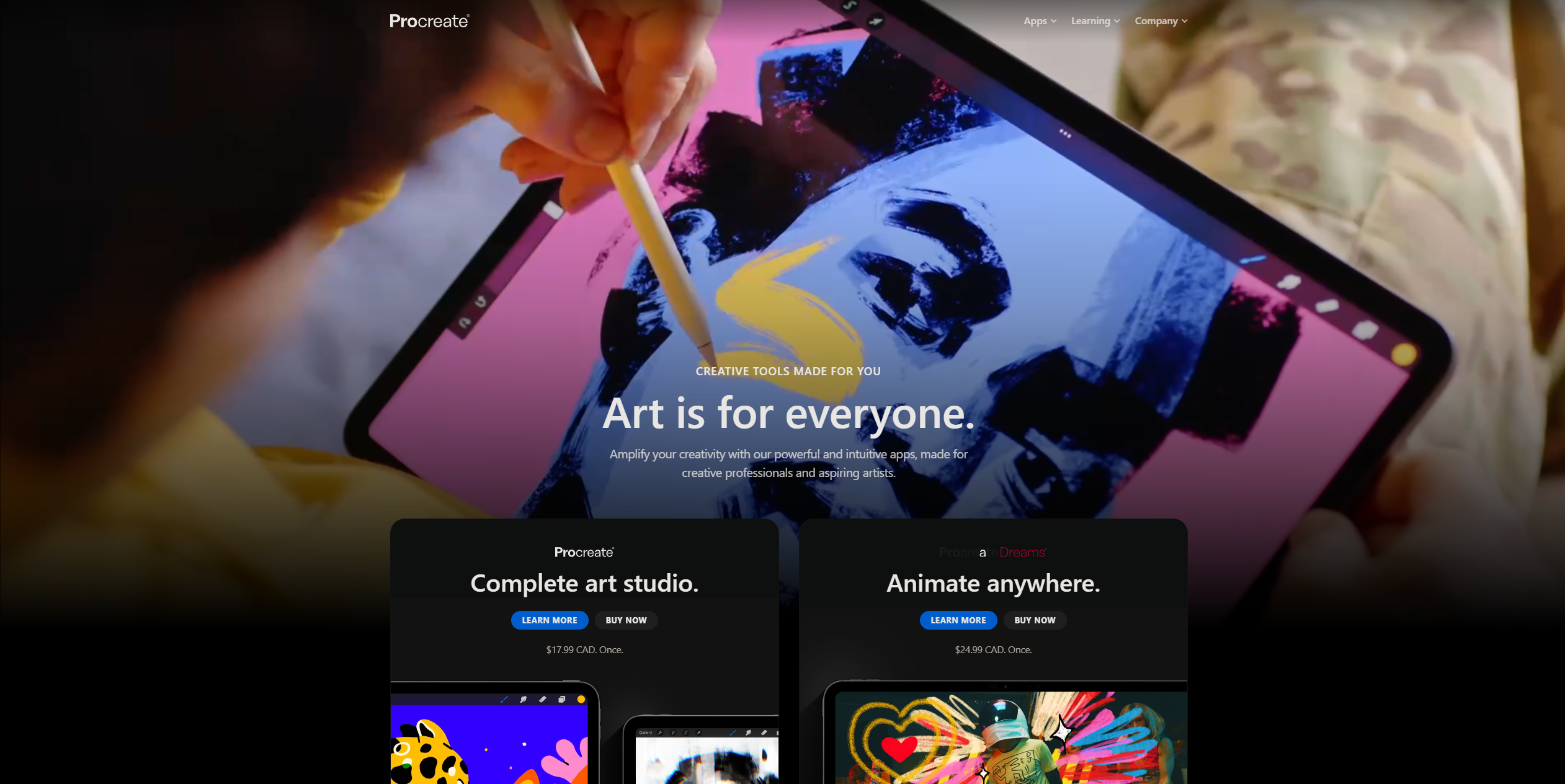
Source: Procreate
Procreate is the ultimate go-to for digital illustrators, transforming your iPad into a fully-fledged art studio. With its seamless sketching and painting features, this app unleashes your creativity whenever inspiration strikes. Whether you're at home, on the go, or anywhere in between, simply whip out your iPad and let your imagination run wild. With Procreate, the possibilities are endless, and your artistic vision knows no bounds.
10) Affinity Designer: The Wallet-Friendly Adobe Illustrator Alternative
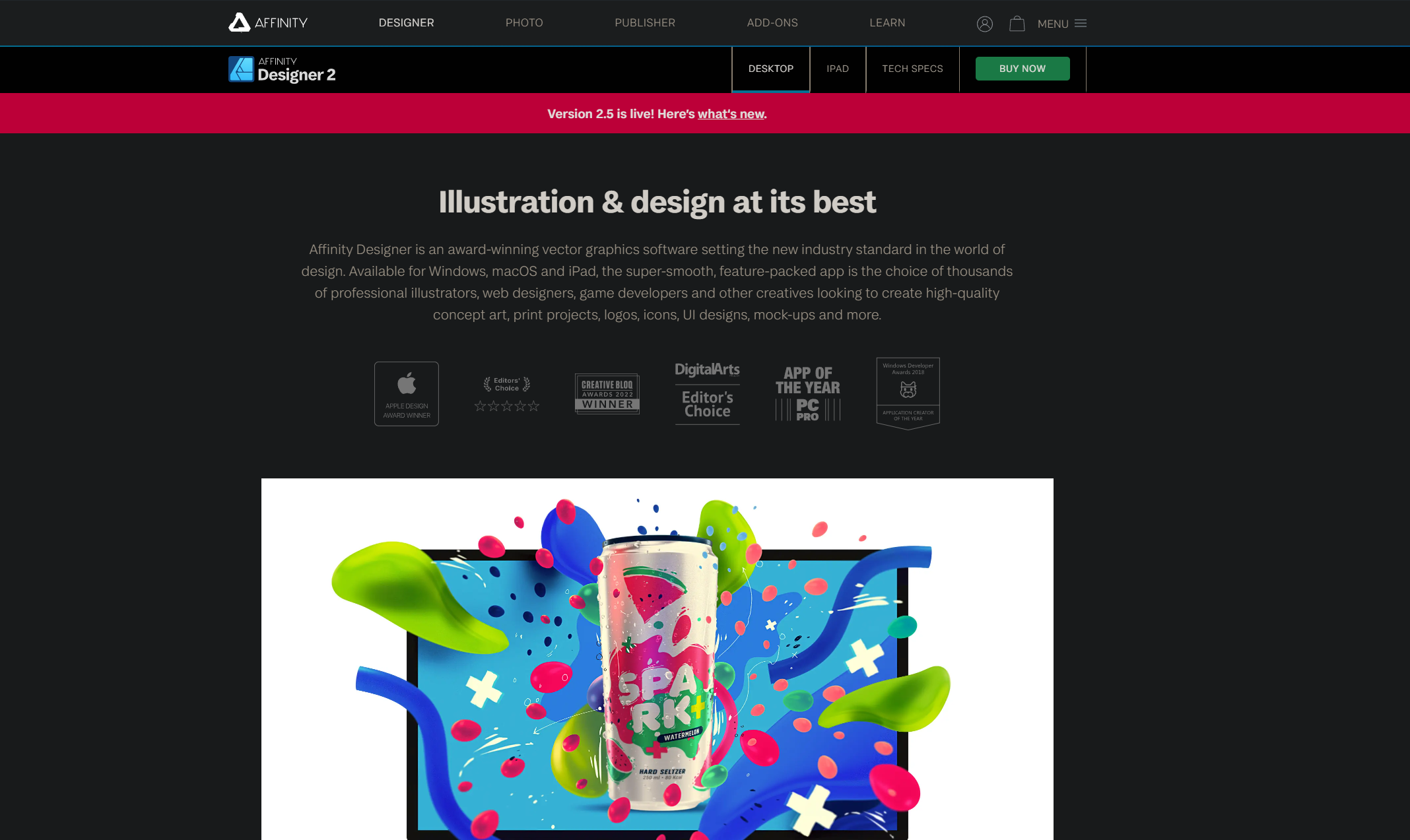
Source: Affinity
When it comes to affordability, Affinity Designer emerges victorious in the pricing arena. Priced at just around $49.99, this powerhouse design tool doesn't burden you with pesky subscription fees that linger indefinitely. In contrast, Adobe Illustrator takes a pricier path, starting at $20.99 per month with a yearly commitment. Over time, those costs can really add up, making Affinity Designer the clear choice for savvy budget-conscious designers.
Affinity Designer doesn't just excel in affordability; it packs a punch with its robust features, rivalling those of Illustrator but at a fraction of the cost. Whether you're working on a Mac, Windows, or iPad, this software runs like lightning, effortlessly handling large files and delivering premium performance without breaking the bank.
Why You Should Get It: With Affinity Designer, you get all the premium perks of a top-notch design tool without sacrificing your hard-earned bucks. It's as simple as that.
11) Referral Program
Introducing our exclusive Referral Program tailored specifically for marketing agencies and graphic designers! We believe in the power of collaboration and mutual success, which is why we've designed a program that rewards both agencies and designers for their valuable contributions.
Here's how it works: For every client referred to us by a graphic designer partnered with your agency, the designer receives a percentage of the revenue generated from that client's projects. It's a win-win situation, where everyone benefits from the success of the partnership.
Not only does this program incentivize graphic designers to actively promote our services to their clients, but it also strengthens the relationship between your agency and the designers you work with. By aligning our interests and sharing the rewards, we foster a sense of camaraderie and mutual support within our creative community.
We understand the importance of recognizing and rewarding the efforts of our partners, and our Referral Program is just one way we demonstrate our commitment to collaboration and shared success. Join us in shaping the future of marketing and design, one referral at a time! Contact Profitworks.
