Google Advertising Not Working? Try Negative Keywords
About a month ago I discovered something that transformed the performance of my advertising campaigns.....negative keywords. This article titled "Google Advertising In Waterloo Not Working? Try Negative Keywords" explains everything I have learned about negative keywords so far.
Today the number one place people turn when looking to buy a product or service is the internet and specifically Google. Large businesses know this and that is why over $28 billion was spent on Google Adwords in 2010, which has increased from about $10 billion in 2006. Using Google Adwords allows you to put your ad at the top of any search result. Businesses would not be spending $28 billion on advertising with Google if it was not working. Do you currently use google adwords to promote your business and get new customers? If you don't and you compete against large corporations I can almost guarantee they are taking advantage of Google Adwords to try and steal customers from your business. By reading this article I will arm you with some key information for how you can use Google Adwords effectively for your business as well.
Key Terms For This Article
Google Adwords - Google's program that allows you set up advertising to appear in Google's search results
Keywords - words typed into google's search for which you want an ad to appear
Adgroup - A group of ads within your Google Adwords campaign
What Are Negative Keywords
Negative keywords are keywords you have told google adsense to never display your ad for, if the search contains those words.
How Negative Keywords Can Improve The ROI Of Your Google Adwords Advertising
If you do not specify in adwords that a search must be an exact match to the keyword you want to advertise for it will instead set the setting as a "broad match". This is useful because then any search that is similar or a broad match to your keyword will have your ad served. The problem is that sometimes this broad match is wrong. So lets say the keyword you were advertising for is coffee and you sell coffee services, you would want your add to show up for "coffee service" (a good broad match) and not "coffee table" (a bad broad match). This is actually a real example. So you can imagine that if you are advertising for a keyword that has lots of broad matches you might be advertising and paying for clicks that are totally irrelevant to what you are selling. Again I have a real life example. I conducted a test for one of my other customers, Unique Embroidery, that his service is basically that he can put a logo on anything. After the campaign when I looked at what keywords the generated the clicks we got, about 80% of them were totally irrelevant to what we were selling. We got clicks from keywords like "facebook log in", "Chrysler symbol" and "email sign in". After the campaign and learning about negative keywords I realized this was because logo (which was a broad match to "log in", "sign in" and "symbol"). The good news is that this was a $100.00 test. As you can see if you do not use negative keywords you can easily waste advertising dollars and not drive results. If on the other hand you do use them, google adwords can become viable for most businesses. See more below.
How To Reactively Find Keywords That Should Be Added As Negative Keywords
Google tells you what search terms are actually generating clicks for your campaign. To see this all you need to do is go to the keywords tab of your campaign and click the button "see search terms" and select "All". By checking this list you will be able to see any search terms you have paid to advertise for that you feel don't really match with what you are trying to sell. You can then take these terms and add them to your negative keywords. To watch a video on how to do this just watch my Youtube video "How to see what search terms your Google Adwords ads are being displayed for".
The problem with this approach is you can only correct the problem after it occurs. The best approach would be avoid as many of these incorrect clicks before they occur.
Tools To Proactively Find Negative Keywords
From time to time you will still have to check what keywords are triggering clicks to ensure you are not getting any new bad broad search matches for your ads. By removing a large number of keywords at the start of your ad though, you should be able to significantly decrease the number of bad broad matches you get before they even occur. A great free tool can be found on www.wordstream.com. At this website there is a negative keyword tool about two thirds of the way down on the homepage. Just type in your keyword and it will display a list of potential related keywords that you will not want to be part of your campaign. Review the list and find the ones that you would not want to your add to display for. Then add these keywords to your campaign as negative keywords. You can also do the same in Adwords itself. Go to the "Reporting a Tools" menu and select "Keyword Tool". On the left hand side select "Broad", "[Exact]" and "Phrase" under "Match Types". Then enter your keyword in the box provided and press search. Look through the results for which keywords you don't want to have your ad show for and add them as a negative keyword to your campaign. For example if you sell cars and your keyword is "cars", one of the top related keywords is "cars wallpaper", therefore you might want to add "wallpaper" as a negative keyword. Finally you can you can also use Google search to find find keywords. Just type your keyword into the search bar without pressing enter, and see what suggested searches it has for your keyword. These suggestions will be displayed directly below the search bar.
How To Add Negative Keywords To Your Ad Group
To add negative keywords to your google ad group, it is a very similar process to how you add Keywords. Select the ad group within the campaign for which you want to add negative keywords and go to the keyword tab. Scroll to the bottom and click on "negative keywords". Then click the "Add" button. Select the right add group, type your negative keywords in the box provided and click "Save". To watch a video on how to do this, watch my video titled "How to add negative keywords in google adwords". To find out how to do this you can also go to the google adwords help page.
My Results So Far
Since implementing negative keywords I have really only been running one campaign. That campaign is for my coffee service company. The ads basically offer a free one week trial of his services.
Micro Test Results To Date
Impressions = 29,016
Clicks = 49
Click Through Rate = 0.16%
Cost = $62.79
Cost Per Click = $1.28
Customers = 1
Sales = $2,080
Hours to Manage Campaign = 4.5 Hours
As you can see for minimal effort and spending we have been able to generate additional sales. I am going to continue to play with this micro test until I spend $100. At that point I will determine if we will continue with the same approach or increase spending behind the program to generate more sales.
Example
I am also in the process of starting a campaign for Packetworks who provides internet, VPN and LAN/WAN services. Here is a copy of one of their ads.
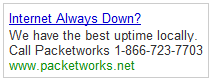
I will let you know how I make out and what results I get from these two campaigns over the next few months. Be sure to check back to get the results. I am also starting to learn some neat tricks to be able to get low cost clicks when people are searching for your competition.
Other Related Articles You Might Be Interested In
1. Cost Per 1,000 Impressions - Google, Facebook, Linkedin
2. Effective Facebook Advertising Tips
3. Cost Per Click Vs Cost Per Impression
My name is Chris R. Keller. I work at Profitworks Small Business Services helping various B2B small businesses in Waterloo and Kitchener Ontario generate new customers. Feel free to connect with me on Google+ or if you are just interested in getting new customers for your B2B small businesses enter your email in the box provided below and click the "Send Me Free Updates" button.
I hope this article titled "Google Advertising In Waterloo Not Working? Try Negative Keywords" worthwhile to read. Thanks for reading. As always if you have any questions, comments or feedback on this blog just email me.